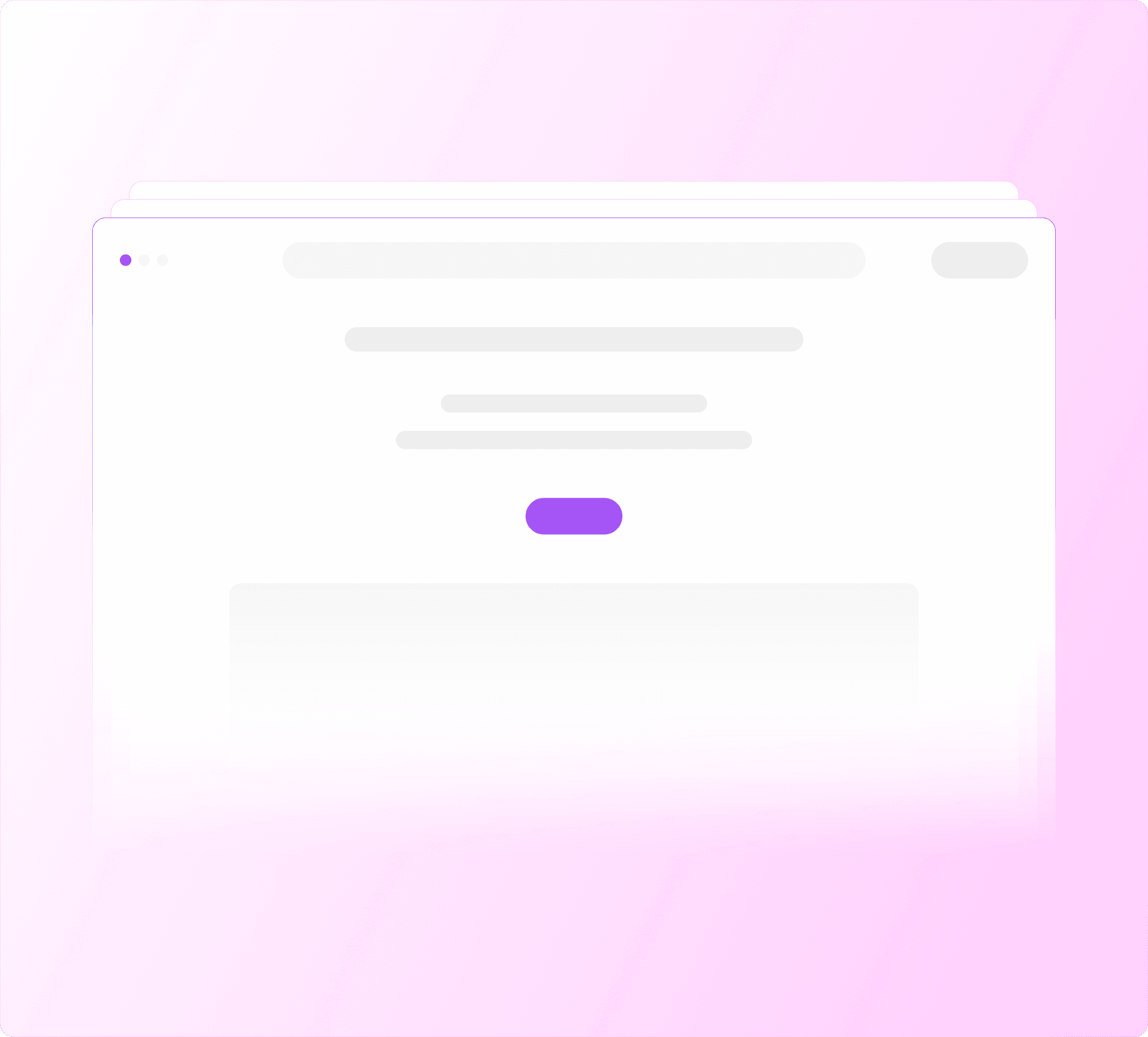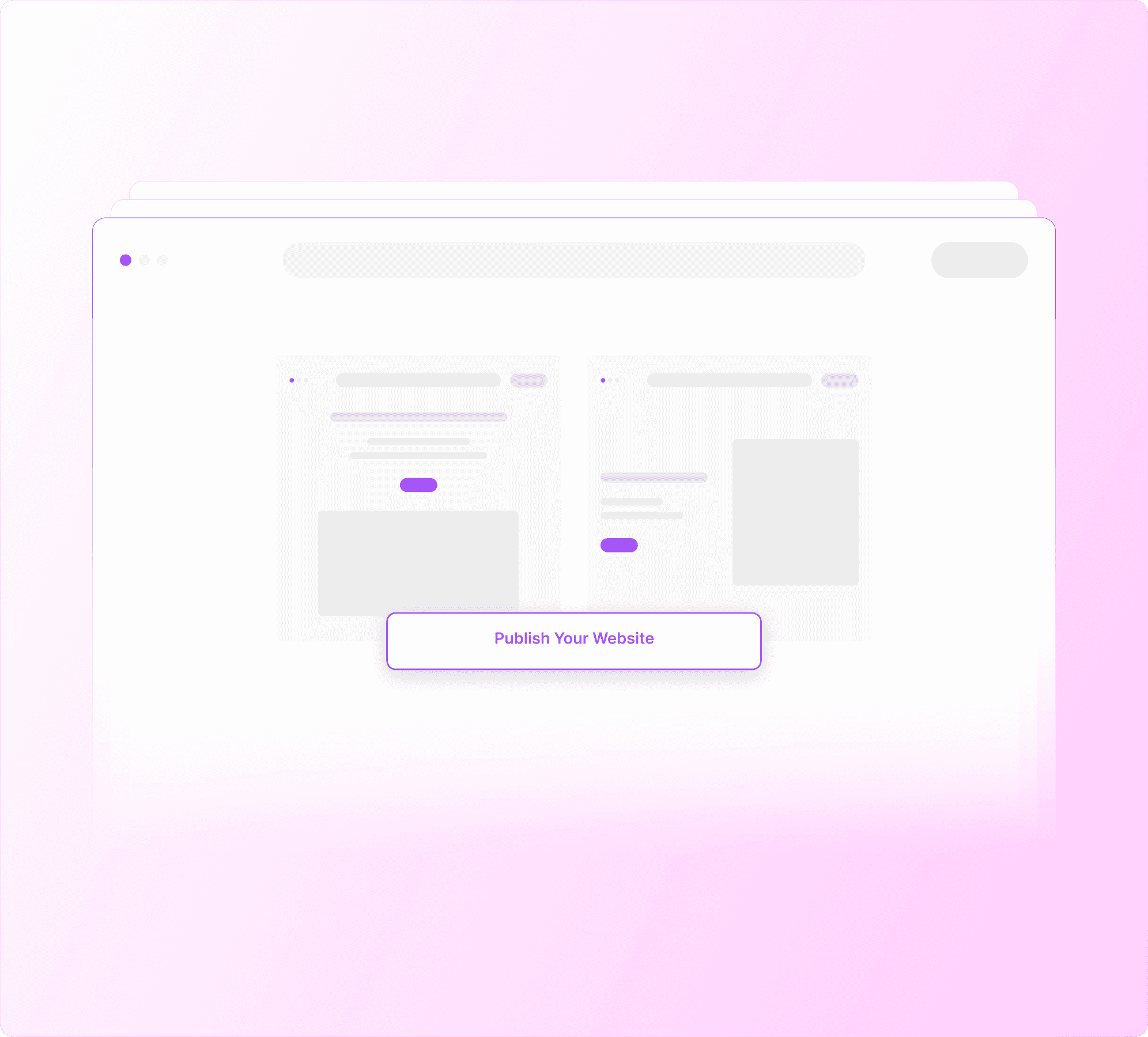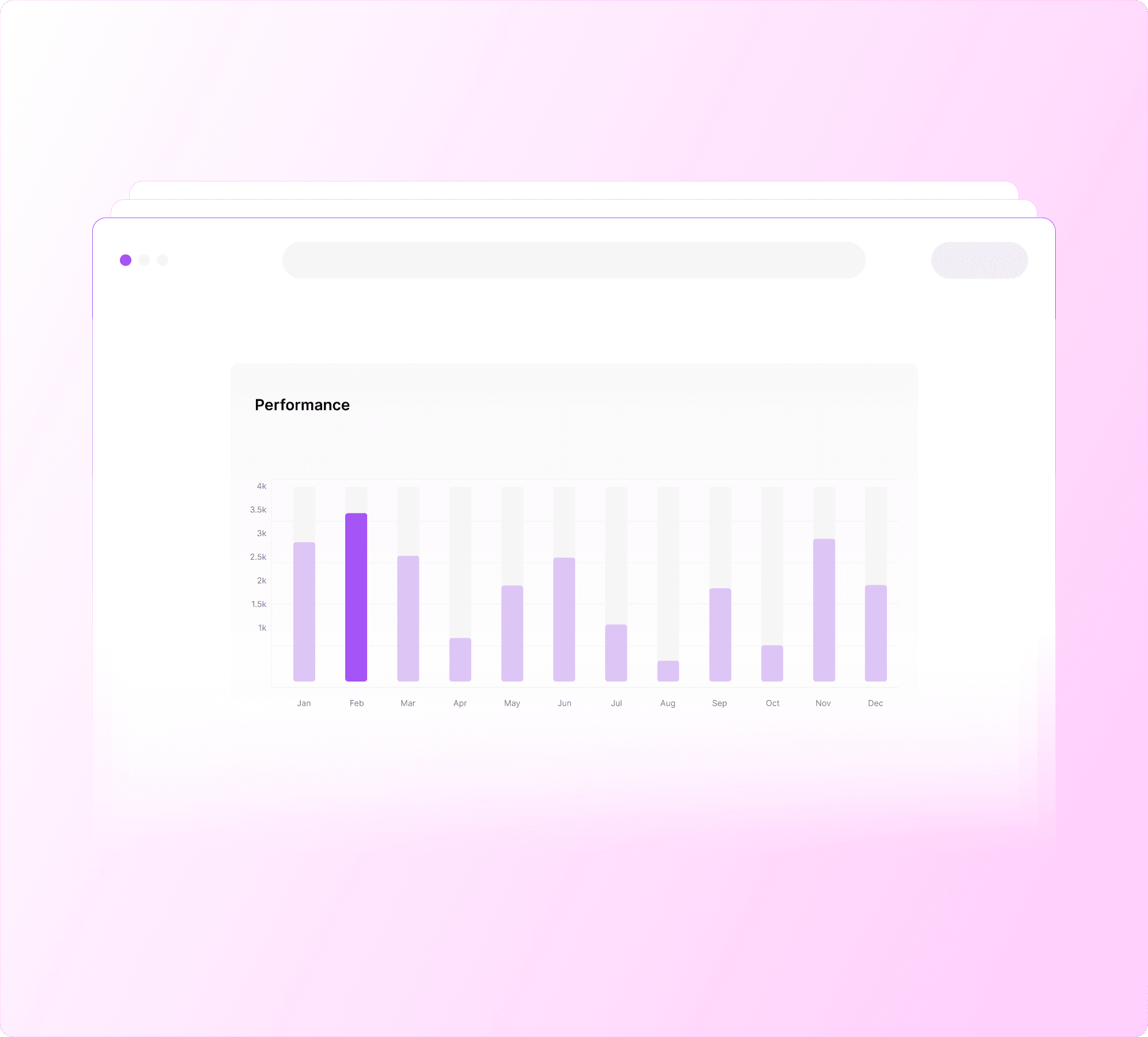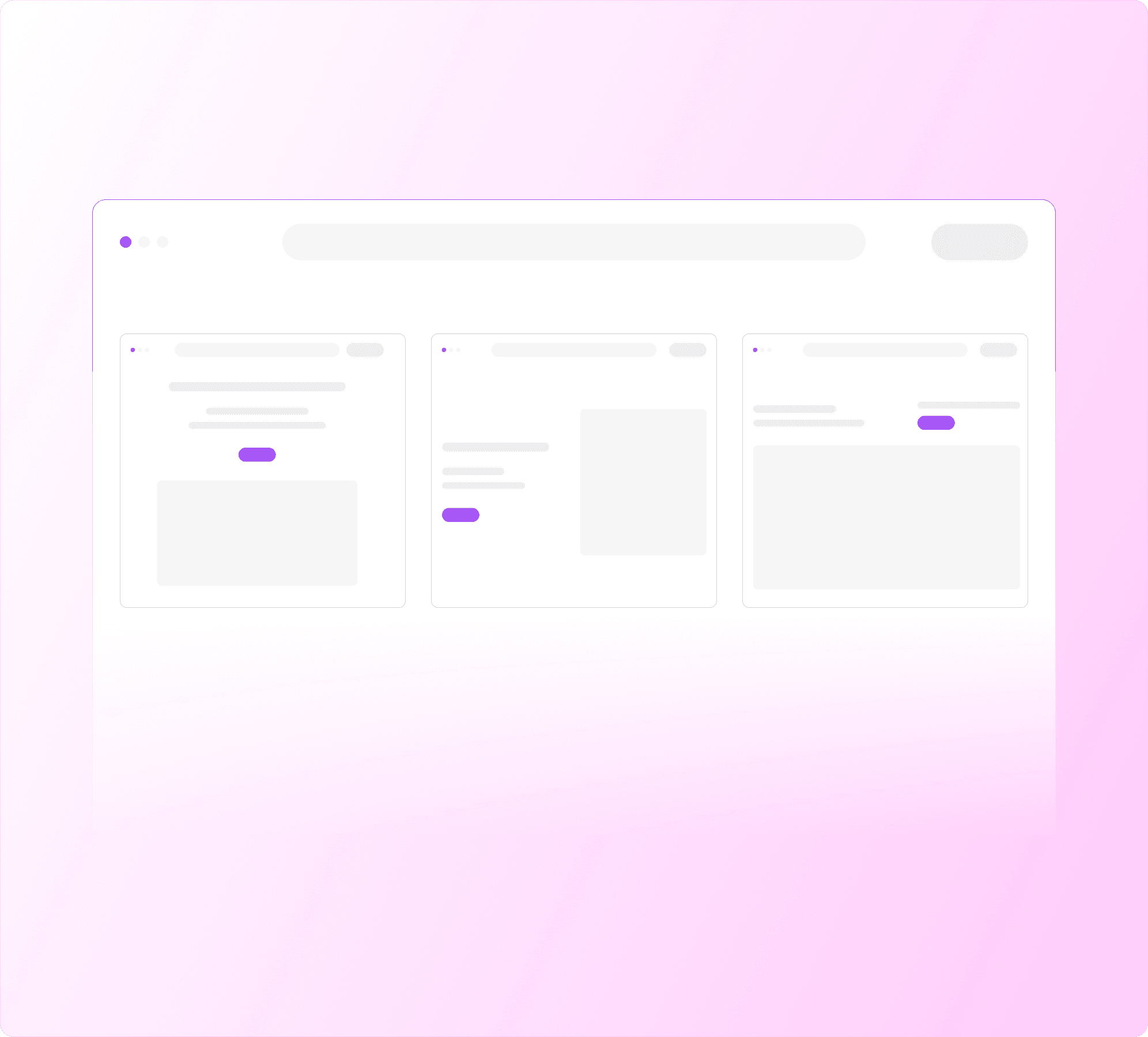From graphic design and web development to user flows and full-scale interfaces, I’ve had my hands in nearly every part of the digital process.
My design approach combines in-depth research, user-centered design principles, and innovative aesthetics, ensuring that each project I take on is visually compelling and highly functional.
My Design Process
I approach design as a cyclical process. While each phase has its place on a timeline, I continuously revisit and refine through research, prototyping, and feedback to ensure meaningful, user-centered results.
My Toolkit
With extensive experience in UI/UX, graphic design, and web design, I’ve worked on projects spanning industries like tech and finance, along with SaaS-based platforms. Each project has added to my toolkit and broadened my approach to solving design challenges.
Figma: My go-to tool for wireframing, prototyping, and developer handoff. I'm a spacing perfectionist, so auto layout is a dream. I transitioned from Adobe XD to Figma and haven’t looked back. Creating design systems feels way more intuitive now.
Adobe Creative Cloud: A must-have for any designer. I primarily use Illustrator and Photoshop to create graphics, illustrations, and anything else needed to bring visuals to life.
Google Analytics: I’m all about the data. I use GA to track traffic sources, landing pages, average engagement time, and on-site events. It helps me understand user behavior and make informed design decisions.
Google Search Console: SEO plays a big role in marketing. I use Search Console to monitor search performance, keyword rankings, and technical issues like indexing errors.
Mouseflow: This tool helps me analyze real user behavior. I review funnel drop-off rates, heatmaps, and session recordings to see how people interact with what I’ve designed and find ways to improve their experience.
WordPress: My favorite content management system. Whether I'm using a page builder or writing raw HTML, CSS, and JavaScript, WordPress gives me everything I need to get a site up and running quickly and efficiently.